58|52|7||1667017981|||0| 
In the previous article, we discussed about cloud computing service provides for free-users. This one will be more focused towards professionals. A professional plan is the one which assumes:
• Huge Volumes are required • Time is more important than money • Premium features make it safer, easier and faster to access/delete data.
Service providers for free storage
It is true that there are several free storage space providers. In the last article, I mentioned about Dropbox and its features, and that it provides 2 GB of free storage. However, this can be increased to around 19 GB through referrals and other methods (https://www.dropbox.com/getspace).
Maximizing free space
What if you need more space – Subscription to more providers and getting more and more referrals? In fact, difference service providers allow you to increase this storage through different ways. And, after doing a good number of adjustments and manipulations here & there, the amount of free space you may end up with - could be well around 500 GB! Please visit http://techwikasta.com/2012/07/expanding-horizons-on-the-cloud/ for more info. This is 500 GB per registered e-mail id – I am sure you have more than one.
Then, why pay to get space?
However, even this won’t serve the purpose of the professionals, who are dealing with the data in the order of TeraBytes (TB). Also, it is not worth their time to subscribe to promotional offers. Third, they are looking for special features. Last (but not the least), it is convenient to keep the data with one provider. So, we will compare the premium plans of these providers.
Dropbox

Even the free features for Dropbox are better than paid features of several other providers. However, it is not much recommended for high-volume premium users because (i) It does not offer additional features for the price you are paying (ii) It offers only up to 500 GB usage (and that too, for $500).
In other words, there is a limit to the amount of storage space you can purchase directly. There is an option of applying for a customized level of storage space, but the approval is on the discretion of the website.
Why impose limits when the client is paying for space? One motivation for doing that, could be restriction of damages due to cyber hacking. There could be other technical reasons as well, but let us not get into that, for the time being.
Symform v/s Adrive

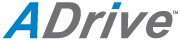
Symform and Adrive are better options for business users than dropbox. It is true that they rank lower in user-friendliness, but offer much better options in high storage ranges. Adrive offers tough competition to Symform by offering free licensing and 50GB free storage, but symform beats Adrive in pricing.
For symform, after paying a server license of $550/year (fixed cost), you need to pay only $990/TB for annual license. In contrast , ADrive does not charge for server, but charges $1211.5/TB for multiples of 10 TB. Thus, at >25 TB, Symform becomes an economically better option than Adrive. Another advantage with symform is the customizability – it has fixed charges for multiples of 100,250 and 1000 GB. You can purchase 6.1 TB, 8.5 TB or 20.25 TB for symform, but not more than 10 TB for ADrive.
Apart from these three (dropbox, symform and adrive) there are a few more, as given below:
SpiderOak

This uses a concept similar to dropbox – both in terms of pricing and provided interface. Though not as user friendly as dropbox, spideroak claims to have a non-duplicate and encrypted type storage. It even preserves deleted files for some time, so that they can be retrieved later. These are one of the many advantages of using spideroak.
Obviously, the downside (as already discussed) is pricing – that of $10/100 GB. However, it does not require contacting the technical team for any storage above, say, 500 GB – you can purchase as long as you have money in your pocket. Though encrypted, it is not generally recommended for businesses requiring storage sizes in TB because of its pricing – unless, of course, the business is of such a scale that even these prices do not matter.
Box
 This is perhaps, the best I have found so far. It has a number of advantages over many other cloud storage providers. Box provides 1TB per user for $15/month. In that price, it provides several services such as online multiple user editing, local desktop folder, mobile synchronization, streaming file access etc. I should have told you earlier about this, right?
This is perhaps, the best I have found so far. It has a number of advantages over many other cloud storage providers. Box provides 1TB per user for $15/month. In that price, it provides several services such as online multiple user editing, local desktop folder, mobile synchronization, streaming file access etc. I should have told you earlier about this, right?
Downsides:
Effectively the one mentioned above, are only half of the premium features provided by ‘box’. There are many others which are available on special request from the customer support (such as encryption, admin controls, customer support etc.) – and obviously, not for nothing. Second thing is the limitation to the file size – 2 GB, irrespective of your type of plan. Third, the purchase of business plan is available only in multiples of 3 users. This means you pay for a minimum of $45 irrespective of what you actually need.
So, after going through the comparative analysis of these five providers, you must have realized how the clouds for free users and business users differ from one another, right? If you like this article, keep in touch with more.